Resolve Security Warnings On Windows And Macintosh When Installing One Of Our Newer Products
The developers at Microsoft and Apple think most people are idiots and try to prevent you from installing small, niche market software, such as ours that you have paid for. If unsure how to get around their warnings if generated, see the information below prior to installing our software. We’ll cover Windows first then Macintosh.
When launching one of our Windows Installers, its possible the following message will be generated:
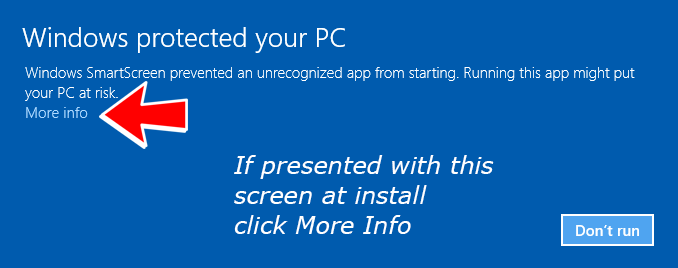
Click “More Info” to get to the next prompt.
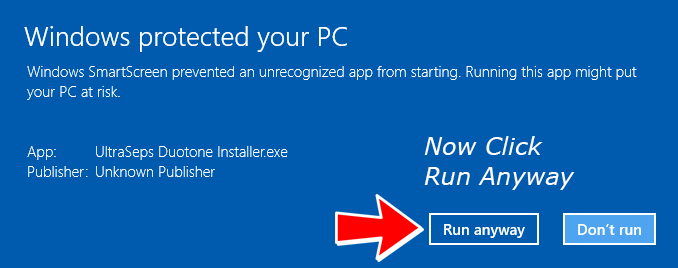
Now click Run Anyway to run our installer(s). The installer will now run.
Macintosh Installation
When launching one of our Macintosh Installers, its possible the following message will be generated:
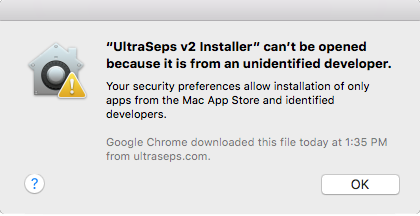
If the above prompt is seen, click OK to close the installer.
Next depress the Control Key, click Once on the installer and select Open.
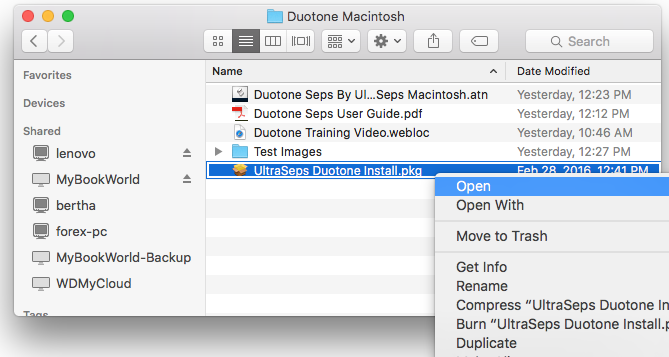
The Macintosh Installer will now run.
